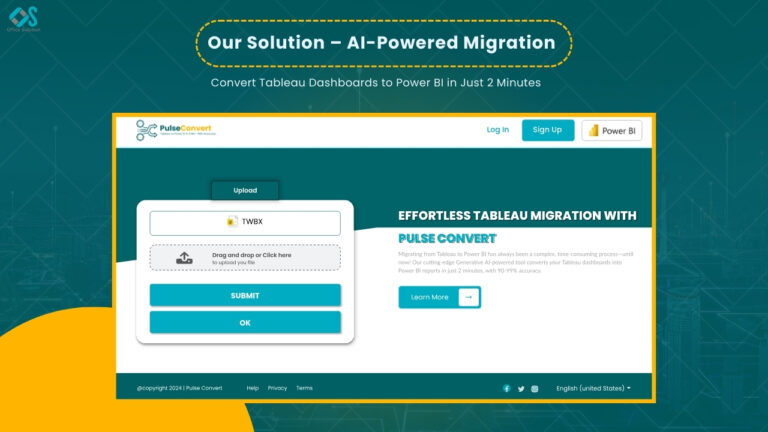If you’re leading a digital transformation project, you already know that migrating Tableau dashboards and data sources to Power BI can be a tedious process—unless you have the right tools.
In this article, we introduce the ultimate Tableau to Power BI migration tool, Pulse Convert, and break down how it simplifies both visual and data source migration at scale.
The Problem with Manual Migration
Teams often face:
- Long delays due to manual re-creation
- Visual inconsistencies
- Broken calculated fields
- Lost or mismapped data sources
Even expert BI teams can spend weeks per dashboard—a luxury fast-moving organizations can’t afford.
Enter Pulse Convert
Pulse Convert is a next-gen migration assistant powered by AI. It handles both front-end visuals and back-end logic.
What It Migrates:
- Tableau workbooks (.twb/.twbx)
- Filters and slicers
- Custom calculated fields
- Data sources and field mappings
How It Works:
- Upload your Tableau file
- Let Pulse Convert process it
- Download the converted Power BI file—instantly usable
All of this takes less than 5 minutes.
Why Pulse Convert Is Different
- Built for Scale: Migrate hundreds of dashboards, not just one.
- Designed for Accuracy: 90–98% conversion accuracy out of the box.
- Handles Complexity: Nested filters, advanced formulas, multi-source models.
- Secure and Private: Your data stays safe through encryption and isolated processing.
Case Study: Enterprise-Wide Migration in Manufacturing
A manufacturing giant used Pulse Convert to migrate 300+ dashboards in under 2 weeks—something their previous plan estimated would take 6 months.
- Saved over $100,000 in consulting fees
- Achieved 95% user satisfaction post-migration
- Reduced IT dependency dramatically
Conclusion
If you’re looking for reliable, accurate, and blazing-fast Tableau to Power BI migration tools, Pulse Convert is your answer. Whether it’s one report or an enterprise-wide rollout, Pulse Convert simplifies what used to be one of the hardest tasks in business intelligence.